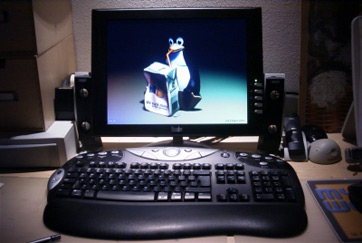Well, today I was configuring the latest Tata Photon+ (model: EC 1261, Huawei Chip) on Linux Mint 9 which required some additional steps to the ones mentioned in my referred blog. Thought would share it!
Though followed every step as mentioned in my referred blog, the Internet connect was of no success. The dongle just wont be recognized as a modem - but just as a 'USB generic converter'.
Post addition of 'usbserial' module as mentioned in my blog, the USB dongle was no more recognised as storage device. Did a bit of Googling and visited various forums - and finally came up with the solution (In Linux, there is always a solution :-) - and learnt something called the 'ZeroCD' feature!!!
Steps as follows:-
1. Did the 'lsusb' to find the vendor and product id after inserting the Tata Photon+ dongle in the system
2. Did the 'sudo modeprobe usbserial vendor=0x12d1 product=0x1446' thing.
3. Removed the dongle and reinserted it.
4. Checked the 'lsmod' command to ensure that usbserial module is available and usb-storage module is not available (else usb-storage makes the dongle to be seen as a storage device), If usb-storage would have been there, would have done a 'rmmod' for it.
5. Cheked 'dmesg' and found that the dongle is being seen on ttyUSB0.
6. On running 'wvdialconf' - it could not find the dongle at ttyUSB0
7. checked 'dmesg' and found that the dongle is being recognised as 'USB Generic Converter' and not as a modem
8. Based on googling/forum inputs, downloaded 'usb-modeswitch-data' and 'usb-modeswitch' debian packages from the Debian repository.
Why use this? Explained in the repository:
mode switching data for usb-modeswitch
Several new USB devices have their proprietary Windows drivers onboard, especially WAN dongles. When plugged in for the first time, they act like a flash storage and start installing the driver from there. If the driver is already installed, the storage device vanishes and a new device, such as an USB modem, shows up. This is called the "ZeroCD" feature.
On Debian, this is not needed, since the driver is included as a Linux kernel module, such as "usbserial". However, the device still shows up as "usb-storage" by default. usb-modeswitch solves that issue by sending the command which actually performs the switching of the device from "usb-storage" to "usbserial".
This package contains the commands data needed for usb-modeswitch.
9. Installed them using 'dpkg' - 'sudo dpkg -i'
10. Re-inserted the dongle - and Viola! - it was recognised as a GSM modem!!
11. did the 'wvdialconf' (can also use 'gnome-ppp' ) and the system was swinging on the Internet!!!
STEPS 8 AND 9 WERE CRITICAL FOR SWITCHING THE USB!!